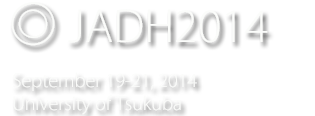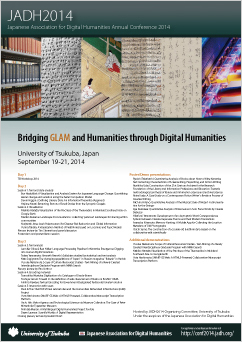Session 2-4
A Visualization Method of Field Notes based on Locations and Topic Models
- Yurina Takata (Tokyo Metropolitan University)
- Hidenori Watanave (Tokyo Metropolitan University)
- Masayuki Yanagisawa (Kyoto University)
- Taizo Yamada (University of Tokyo)
1 Introduction
The data recorded by researchers at field research are archived and gathered up as field notes. We can only derive a result of field research by qualitative analysis of the data, because it is just possible to view these data in writing until now.
Therefore, this study is to visualize the field notes data to be able to find local features.
2 Methods
We developed a system to visualize the place to have been recorded and information of the place by mapping the text data, which is based on topic models created by text mining of field notes documents, at that point using Google Earth. This system was implemented as web contents using Google Earth API. We state details below.
2.1 Mapping Data
We classified the text into 6 categories—landscape, land use, hearing survey, location, summary, and the others. We created icons for each category, and mapped the text data at a point where we could guess from the text on Google Earth. If you click an icon, the text of that point is displayed. Then, the data has time information because the data was numbered each ID in order. So, it is possible to visualize the context.
2.2 Retrieval System by Topic Models
First, topic modelling is method to guess a latent topic of a text by a combination of appearance probability of a word. In this study, we set 30 topics and each color. The color was settled so that the higher the relation of between topics becomes, the more close the hue becomes. The words of the text were marked up into each color.
Next, we implemented a retrieval system to visualize topics on the map. When a word from a topic list or from a text is selected, circle pictures of its topic color are displayed on points including the same words. The retrieval system selecting a word from a text can be classified into 2 functions below.
- Where selected same word appears is displayed at the topic colors which the word belongs to at each place. It is possible to visualize how to use the same word at other places by this function because even same word is sometimes used as other topics at other places.
- Where selected same topic as well as word appears is displayed at the main topic colors at each place which can be judged from the context. It is possible to visualize what kind of other places the same word which has same meaning belongs to.
3 Results
By searching several words using this system, we could find a tendency of the colors. Topics of a same word at other places tended to have various hues by regions. On the other hand main Topics where same topic as well as word appears tended to be collected same hue by several regions.
In the future, we will find the meaning of several topics, and we want to research matters being able to read by using this system in more various patterns. So, we expect that this system is useful for understanding local features.
- Keywords
- field notes, topic model, visualize, mapping, Google Earth