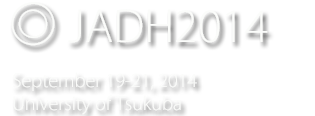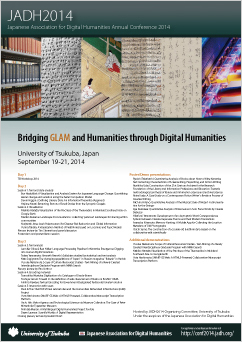Instruction for Participants
Paper and Panel Sessions
An LCD projector will be available in the conference room for the presentations. Please bring your laptop if you plan to present your slides. If you can't bring your laptop, please contact us (jadh2014.contact [AT] jadh.org). Moreover, if your presentation uses audio and/or video, please let us know beforehand. If your laptop is a Mac, please make sure to bring its adopter to VGA.
Please make sure your time and place of your paper presentation are shown on the timetable and come to the conference room at the break time before your session in order to confirm the connection between the projector and your laptop.
Chairs of each paper session will be assigned soon. In the case of panel sessions, someone in the panel should moderate the session.
Poster and demonstration Sessions
Each poster and demonstration presenter will have one side of poster board that is 90 cm wide and 180 cm high, and will have a place to set a laptop--a desk (D: 45 x W: 180 x H: 70 cm) to be shared by two presenters. Poster and demonstration presenters can hang their poster after the first break (11:15) on September 20. Presenters must show their posters and/or demonstrations during core time for presentation of the posters which is set from 16:00 to 17:30 on the 20th.
The "Poster slam" starts at 16:15, where every poster and demonstration presenter will have the opportunity to introduce his or her own presentation for one minute. Thus presenters should submit one or two slides for the poster slam to jadh2014.contact [AT] jadh.org. Each poster can remain presented until the lunch break (13:30) on the 21st.
On-Campus Wi-Fi System
A temporary account service for On-Campus Wi-Fi System is available. Detailed information will be announced at the conference.
eduroam - International Academic Wireless Roaming Network
Visitors whose institution is affiliated with “eduroam” can access the Internet via the On-Campus Wi-Fi Network System by using eduroam. For information on how to obtain an eduroam account with your home institution’s account, ask your home institution. We recommend that you should obtain an eduroam account before traveling. Below is the required setup information for eduroam access in the University of Tsukuba:
| SSID | eduroam |
|---|---|
| Secutiy and Encryption Type | WPA2 enterprise AES (server certificate not validated) |
| ID & Password | user’s own eduroam ID and password |